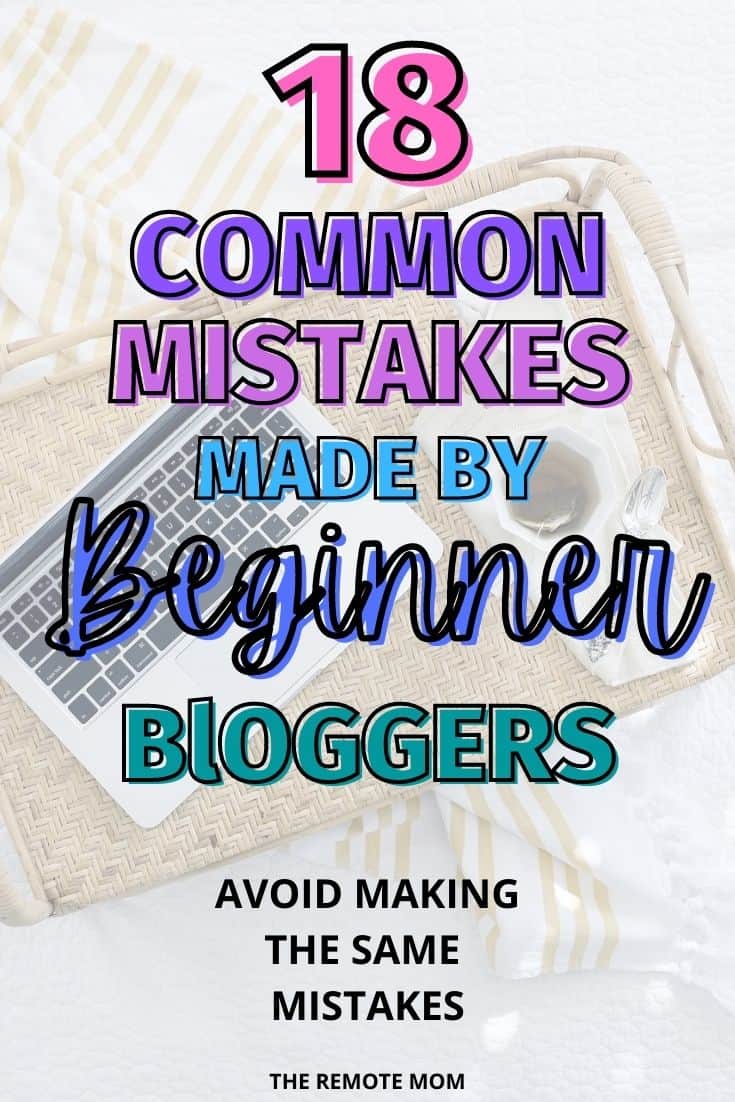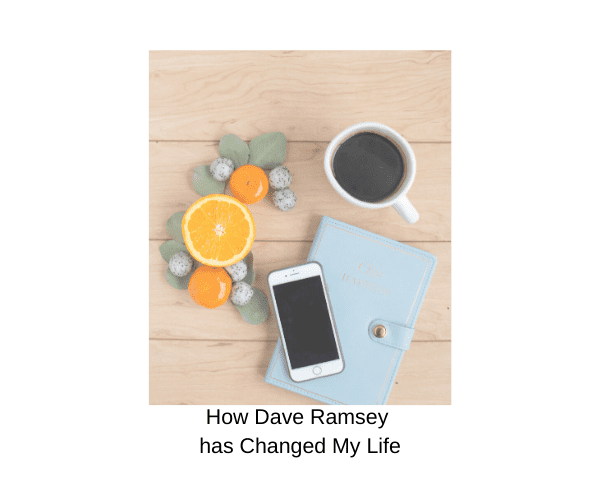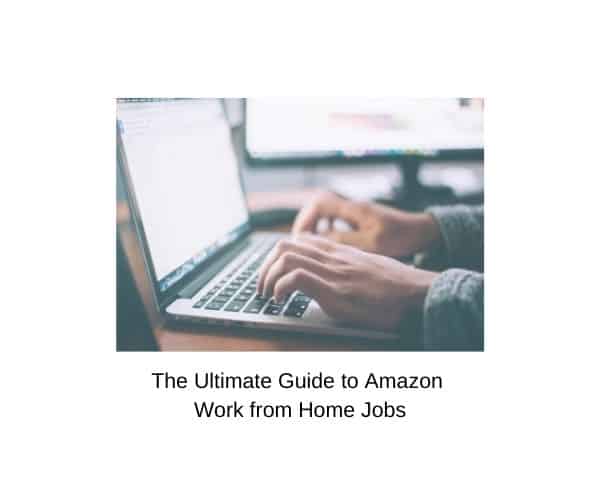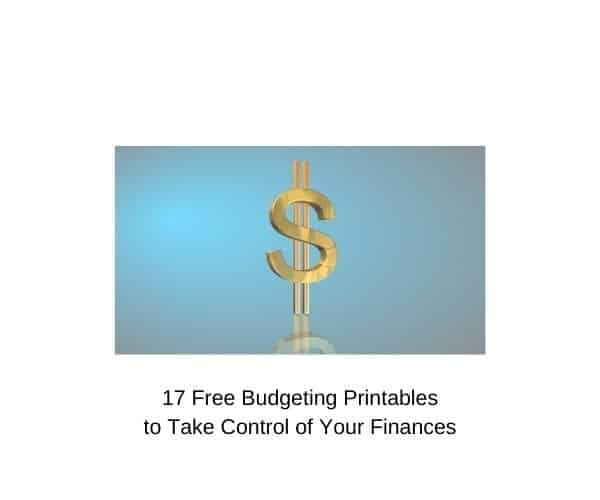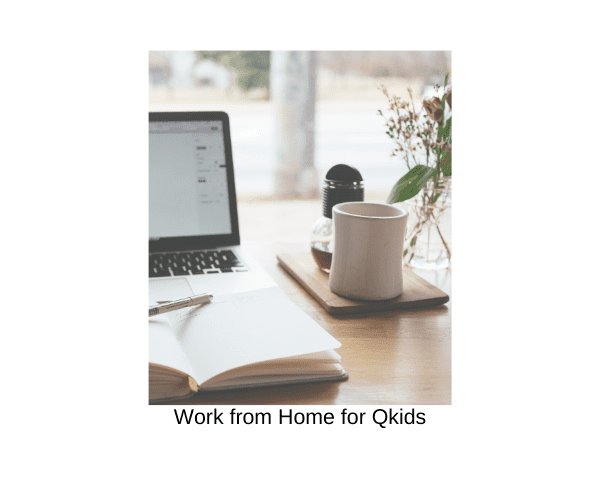18 Embarrassing Amateur Blogging Mistakes that Will Cost You Money
Learn what amateur blogging mistakes to avoid so that you can start a successful blog from the start.
I want to tell you what most bloggers won’t. The embarrassing amateur blogging mistakes that I made when I first started a blog.
I didn’t have overnight success. I didn’t have thousands of views on my blog in the first month. I didn’t make $5,000/month by the 3rd month. This is not even my first blog.
This is my sixth blog.
I finally got all the pieces right this time. But it took me five different ideas and five different tries to start a successful blog. (This was over the course of five years, on and off!)
I have made every mistake you can imagine along the way.
Do you want to avoid making the same amateur blogging mistakes that I made? (And many other amateur bloggers!) Then read along!
First of all, if you need help getting your blog up and running, check out our full guide here.
Disclaimer: This post may contain affiliate links. This means that I may earn a commission if you make a purchase through my links. This is at no extra cost to you. View our full disclosure here.
Common mistakes that amateur bloggers make:
Using a free platform
The most frequently made mistake by new bloggers is setting up their blogs on a free platform such as Blogger.com, Wix, or WordPress.com. By using a free blogging platform, you will not own your own website.
This means that if for some reason they shut down, you will lose your blog. It also means you will not have access to essential plugins that will help you build your website.
I made this same mistake with my first blog. My domain name was myonlysunshine.wordpress.com.
The domain name was not professional at all. You want to have a self-hosted blog with a domain name that can help you identify your brand.
For example: theremotemom.com. You can tell right off the bat that my website will be about helping moms find remote work so that they can stay at home with their kids.
Having your own domain will also help you with SEO – which means you will show up in the Google search results faster and more often.
I highly recommend using a hosting company such as Big Scoots that loads your website fast and can handle your blog’s traffic even as it grows.
To get started with Big Scoots, click on Managed web hosting and choose shared hosting. This is a great hosting plan to start with until your website traffic grows. Big Scoots is not only affordable, but it is fast! (Which is very important!)
Not niching down
If you have been hanging out in the blogging community for awhile, then you probably have heard other bloggers saying that you should niche down.
What is a niche? Simply put, a niche is the main topic that your blog is about.
For example: here at The Remote Mom, my niche is working from anywhere. The point of my business is to help moms or dads stay at home with their kids while being able to work from home.
Our website also goes into ways to save money, as well as other side jobs that may not be from home but that are part-time and flexible for parents.
You can expect the majority of our posts to be about work from home opportunities, flexible part-time jobs, or ways to save money.
Our website was created to help those who want to work flexible jobs find ways to accomplish that dream as well give tools to save money along the way.
Many people will start a website and want to write about many different topics. For example, I made a website called Motherhood, Apple Pie, and the Flag.
As a military family and a homeschool family, I decided that this blog would be more of a lifestyle blog. Lifestyle blogs can be successful at times, but are less likely to succeed than if you are to niche down to one topic.
Authors of lifestyle blogs will take a few different topics and will write about each of them – these could be gardening, parenting, relationships, fashion, beauty, travel, clean living, etc.
The problem with this is – these type of blogs will do well on platforms like Pinterest but will be harder to drive traffic to on Google.
That is because Google is confused. They don’t know what your website is about.
Google knows my website is about remote jobs for moms.
But with a website like Motherhood, Apple Pie, and the Flag – I wrote about parenting, military life, homeschooling, crafts, gift guides, paying off debt, and working from home.
And Google was confused. It didn’t know who my audience was or who I was writing for.
While some of my visitors might be homeschoolers, they might lose interest once they see posts related to military life.
It was harder to keep an actively invested group of followers when they only were interested in a quarter of the posts I was publishing.
Google wasn’t ranking me for my military posts, homeschool posts, or anything else.
This is why it’s important to niche down.
By choosing one main topic, Google and your audience will know what to expect from your website – and your readers will come back for more because you will be seen as an expert on that source.
Think about it – if you wanted to know everything there was to know about the latest fashion trends – would you continue to visit a blog that mostly wrote about parenting but that had a handful of fashion posts every few months?
No – you would visit a blog that is devoted to fashion itself.
Niche down!
If you can’t choose just one niche, you can always start a second website later. (I recommend focusing on one website at a time!)
Having a long domain name
Sadly, I made this mistake a few times.
One of my failed blogs was titled, How to Stay at Home with Your Kids.
I had niched down – I knew I wanted to write about working from home so that moms could stay at home with their kids. Something many women dream about but few are able to actually accomplish.
But as an amateur blogger, I made the mistake of creating a domain name with 8 words!
Why is this a problem?
Can you imagine having to brand everything with a website name that is eight words long? It’s awful!
I recommend creating a catchy domain name using three words or less. You should be able to guess what your website is going to be about by the domain name.
Many bloggers will use their own names for their domain name, as well. This is also a great way to build a brand identity.
The main benefit of having a short domain name is that readers are more likely to remember it.
Let’s say you came across two articles you loved on websites named Finance Guru .com and Pay Off Debt Live a Great Life Today . com.
Two days later you decide you want to go back to those websites but you cleared your browser history. Which website name are you more likely to remember?
The one with two words or the brand with 8 words? It’d be easier to find Finance Guru .com once again.
While having a longer domain name isn’t the worst mistake you could make on this list, keeping it short will make your blog stand out to readers and keep them coming back more.
Not having a SSL
Another amateur blogging mistake made by newbie bloggers is not getting a SSL for their website.
A SSL is a Secure Sockets Layer. This SSL certificate is used to make sure that any sensitive data remains private.
Personal information such as credit card numbers, passwords, and other revealing pieces of data can be used by hackers if your website does not include this certificate.
Websites that lack the SSL certificate will have a warning on their website to alert visitors. Having a SSL certificate is also important in ranking metrics for Google.
You can tell if a website is secure by their web URL. If a website is secure, their address will begin with https (instead of http).
Learn more about site security and why it’s important.
Not changing permalink structure
This is yet another amateur blogging mistake I am guilty of. Changing your permalink structure is important for SEO purposes.
What exactly is a permalink? Let’s take a look at one of the URL’s from our website:

The permalink structure is the part of the website URL that comes after the domain name. For example: theremotemom . com / ___________ . The part after the / is the permalink.
The permalink structure for your website is going to be found in your dashboard settings.

When you click on settings, a separate menu will appear to the right. Click on the link that says “Permalinks.” That will take you to this screen:

When you start a blog, most of the time the settings will be set to default for your permalink settings. This default tends to be the “Month and name” or “Day and name” setting.
It is important for SEO purposes that when you start your business, that you go in and change these settings to “Post name.”
As you create evergreen content (blog posts that continue to stay relevant year after year), you will want your website to continue to rank for keywords in Google’s search engine results.
By having your permalink structure set to post name, you can set your URL to include your focus keyword of your article. It will then continue to stay relevant for search engine optimization.
Let’s revisit that URL I showed you above:

This is the web address of one our most popular posts. It is number 5 on the first page of Google for the keyword “Lionbridge rater.”
It is only behind the Lionbridge official website, Lionbridge’s career page, Indeed Job site, and Glassdoor job site. It is ranking well for my keyword, despite my URL not focusing on the specific keyword. (We’ll get into that later).
I believe it is one of my strongest articles because as a Rater for Lionbridge, I was able to go into detail and discuss the job at length unlike other work from home websites who have never worked as a Rater before.
If I had left the permalink structure alone before I started blogging, it would have looked like this instead:
“https:// www.theremotemom.com/ 2019/10/20/lionbridge-review-my-experience-as-a-rater/”
(without the spaces)
This would have ruined my ranking with Google. Why?
Because I first created the post in 2019 and for those who read it in 2021 or beyond, they might not think it’s relevant anymore. Even though I updated it recently in October 2020.
If you saw two websites about Raters, but one of them had the year 2019 in their URL or title, which would you be more likely to click on?
The one that doesn’t include a date. Because now in the year 2021, it would seem that content made in 2019 would not be as relevant to the user.
It’s important to note that if your website has been around for awhile and has many social shares, that you don’t want to change the permalink structure without redirecting those old posts. You could lose all of the traffic to your site.
Writing blog posts that are personal
There are popular and well-known websites out there that do write emotional stories about your kids growing up and finding the special person you love.
But the majority of websites that do take off aren’t the ones that are sharing personal stories.
Many newbie bloggers make the amateur mistake of using their blog to write about their own personal lives.
I’ve done it. I’ve written about the hardships of parenting, the first year of homeschooling, my husband’s decision to join the military after we already had a family.
But if you want your blog to become a business, these aren’t the type of posts that will garner you the traffic and attention that you are seeking.
What do most people look for when they are searching Google or browsing Pinterest? They are looking for a solution to their problems.
While your family and friends might be interested in reading your son’s latest list of accomplishments on your blog, that’s not the story that will give you the success you are looking for if you started a blog to make money.
People want answers to their questions.
Why did you come to this blog post? You probably wanted to know what mistakes amateur bloggers make so that you don’t make the same mistakes.
Our blog helps those who want to start their own business or work from home find a potential career option that works for them.
It helps them find out more information about each job, as well as how to get started and how to discover if it’s the right fit for them.
It’s important to make sure your blog focuses on your audience – the readers, instead of your own personal stories.

Not posting consistently
I think many amateur bloggers are guilty of this mistake from time to time.
You pick a niche, pick a domain name, and create your blog. You write nonstop and drill out a handful of posts.
You wait for the traffic to come. But it doesn’t.
You write more posts. You wait for the traffic to come, but it doesn’t.
In the beginning months of blogging, traffic will be little until Google knows who you are and until you build up your Pinterest account. (Or other social media account).
When many new bloggers don’t see any progress on their blog, they start losing their motivation to write as much.
And the less you write, the less likely people are going to find you and your posts.
Content is king. Because the more posts you have, the more exposure your website gets.
Keep writing. Don’t forget that blogging is a long term game.
You won’t have thousands of views overnight. And that’s okay!
Keep writing.

Giving up too soon
This goes along with the previous point. Once a few months have passed and new bloggers see how much work it is to build their blog, many still haven’t seen any traffic or income.
They might have read income reports from other bloggers that claimed to make $50,000 a month, and are wondering why they haven’t even been able to make $100.
Theodore Roosevelt once said, “Comparison is the thief of joy.”
And it’s true.
You can’t compare yourself with the blogger who claims to have made $1,000 in their second month of blogging.
That is not the average result of a new blog.
They are the outlier.
Don’t compare yourself to other bloggers.
The only thing you should compare is your yesterday with your today.
Many beginners give up on their dream of blogging once they don’t see any success overnight.
But the truth is – most bloggers don’t start to see a profit until anywhere from 6 to 12 months after they start their blog.
If you are putting out good quality content that is optimized for SEO, if you are building high quality backlinks, if you are utilizing one form of social media to get your blog seen, then you are on the right path.
Don’t give up! Kobe Bryant once said, “The moment you give up, is the moment you let someone else win.”
Spending too much time on unimportant things
Yet another amateur blogging mistake is spending far too much time on things that just don’t matter in the grand scheme of things.
There are so many pieces to the blogging puzzle that beginners don’t know about when they start their website.
Blogging is not just about being able to write. You have to learn how to build a website. You have to learn SEO, keyword research, marketing, graphic design, etc.
There are so many pieces that you can get lost down the rabbit hole and start neglecting the main goal.
Many newbie bloggers will spend a tremendous amount of time making sure their website design is perfect, or asking questions and researching Facebook groups, going through course after course.
But the best ROI is to make sure to keep putting content out.
Am I 100% happy with my website design as of this moment? No.
Do I have two kids at home that I homeschool, and a household to run? Yes.
Do I have a lot of time to invest in my blog everyday? No.
I wake up every morning at 5:30 and make my husband’s lunch for work. I know if I make his lunch the night before that I’ll sleep right through my alarm and won’t get up until 8:30 when my kids are waking.
Then I lose the 3 hours of time I have to devote to my blog every morning. Because then it’s mom duty and homeschooling.
And if I let myself, I could sit on my computer all day trying to perfect every detail of my blog design, researching every question I have on Facebook and Reddit, spending time trying to grow multiple social media accounts, etc.
If you only have a few hours a day to devote to your blog, then write! That is going to be the best thing you can do to succeed in moving forward.
I typically spend Monday through Friday mornings writing posts and doing keyword research. Then during the evenings, I will try to make pins for Pinterest and schedule them for the week.
During the weekend, I don’t usually work because I focus on my family. I will look over and plan out my blog goals for the next week as I plan out my kids’ homeschool week.
Don’t lose yourself in Facebook groups. Yes, you can post your pin that you want others to share, and then go share five of theirs in return. Yes, you can ask a question or two.
But don’t log into Facebook at 7:05 A.M. and find yourself still staring at it by 8:21 without having worked on your content.
Not treating my blog like a business
When you create your blog, you are building a brand. That brand is your own personal business, and should be treated as such.
Many new bloggers do not treat their blog as a business. They write a few posts here and there, work on their website design, then neglect all the other parts of what is needed to be successful.
There are so many steps needed to create a successful business.
You cannot work on a business for a few hours a week and expect it to blossom. You have to put in the time and effort.
You have to learn all the different things that are needed. You have to write those guest posts, even if you don’t want to be writing content for free.
You have to learn how to do SEO and how to use Pinterest. They will help drive your business.
Treat your blog as a business if you want to succeed. You can’t treat it like a hobby and then expect to make money.
Not investing in my business (+ Recommended free blogging courses)
You are starting a blog because you want to make money from home. You want to live life on your own terms.
You might be a stay-at-home mom who needs the extra money for her family.
You might be a millennial who wants to work for herself/himself and travel.
You might be living paycheck-to-paycheck and want to build a better life for yourself.
So you may think, I’m making a blog to make money, not to spend money I don’t have.
And I get it. I thought the same way.
When I first began my blog(s), I spent money on my hosting, and then decided I couldn’t spend a penny more. Money was too tight to invest in my business.
Elon Musk has once said that you can learn anything you want for free and that college is unneccesary.
Is it true? Can you learn how to use Pinterest, how to do keyword research, how to build a website from scratch, how to make money with affiliate marketing and other monetization strategies, how to optimize your website for SEO all without spending a dime?
The truth is – yes, you can. But it might take you a very long time to do the research yourself.
There are great resources out there that will help you learn for free. Some great places to start are YouTube videos by these guys:
More videos by Income School
More videos by Miles Beckler
However, if you are anything like me and many other beginning bloggers who didn’t want to spend the money and decided to do the research themselves – you might have learned a hard lesson.
You will spend hours and hours learning how to blog correctly. There are so many parts of blogging that it can take you years to get your blog up and running the way it’s supposed to be to start making money.
I spent years without learning how to optimize my posts for SEO. I spent years without learning anything about keyword research. I spent years without learning the best ways to use Pinterest to drive traffic.
Then finally when I realized I was getting nowhere – I decided to spend the money.
I purchased Debbie Gartner’s book on SEO, Easy On-Page SEO.
I read her ebook in a matter of days, jotting down notes fervently. I couldn’t believe how wrong I had been doing everything when it came to SEO.
I took Carly Campbell’s course, Pinteresting Strategies, on how to use Pinterest to drive traffic to my blog. I expected to find nothing new from what I already had read all over the internet.
But I was wrong. My Pinterest traffic started to grow after barely making a dent for over a year.
I purchased a blog theme from Creative Market that used Genesis and a child theme.
I was finally able to make my blog look exactly how I wanted it to without having to research plugin after plugin to figure out how to make my free theme look better.
Free themes can be great when you’re trying to save money, but can lead to spending a lot of time trying to make your website look as great as a paid theme.
I purchased a blogging stack of courses that included helpful courses such as:
Tracy Forbes’ Easy Printables course that explained in detail how to easily create beautiful printables for my homeschool blog.
Lucrezia Iapichino’s Legal Bundle Course that included how to make important legal pages for a blog such as your disclaimer, terms and conditions, and others. It also explained how to make sure your blog is compliant with all laws.
(This is incredibly important. If you only were to spend money on one course – this would be the most important one to grab.
She has a free version you can check out – Legally Blogs Legal Course for Bloggers)
Do you need to spend hundreds of dollars on courses and products for your blog? No.
But will it help you save massive amounts of time on research that can be better spent on creating content and marketing your blog so you can make money faster?
Absolutely.
Invest in your business. Invest in yourself.
Don’t waste time missing out on real money because you are afraid to invest a little bit of your money up front.
It’s one of the worst amateur blogging mistakes I made.
If you aren’t ready to spend money on blogging education, try some of these free courses below to help you get started on a budget.
Blogging for New Bloggers Fast Track
Legally Blogs Legal Course for Bloggers
Not making an About Me page
It’s no secret that many bloggers would like to stay anonymous. Many blogs might not have an “About Me” page at all.
It wasn’t until I became a Google rater that I realized just how important the “about me” page is for your website.
As a rater, one of the main things we look at to determine the quality of a website is that the blog owner tells the user who they are, how they can contact them, and what makes them an expert on the given subject.
It’s called page quality. If we come across a website with zero contact information, and no information about who created the website – then we rate that page negatively.
That means if you do not have an “About Me” page explaining who you are as the owner of the website, some contact information such as a contact box or e-mail address, and some information about why you are qualified to talk about this subject, that your website will not rank well in Google.
If you really want to stay anonymous, you can always forego a picture or use a stock image. But make sure you write an about me page for your blog.
For example: on this website, I tell visitors about different ways that they can work from home or build their own business, as well as how to save money.
My “About Me” page explains why I am qualified to talk about these subjects.
In my about me page, you will learn that I worked as a payroll clerk at my previous 9-5 job, and that I am a stay-at-home mom who has experienced trying to save money to live on one income.
You will also learn that I have tried many of the jobs I talk about.
I have taken online surveys, flipped products on eBay, and completed micro tasks on mTurk.
I have worked as a mystery shopper, a Google rater, a social media evaluator, a real estate virtual assistant, a blogger, an online teacher, etc.
Almost everything I write about – I have experience in or have researched thoroughly.
If you want your readers to trust you, you should have experience in your blog niche as well.
And if you want Google to like you enough to put you on page one of their results – it’s important to let them know why you are an expert in your niche vs. the hundreds of others who are blogging about the same topic.
Not implementing SEO from the beginning
As I previously mentioned, I finally caved in and spent money on an ebook once I realized that I wouldn’t rank on Google without learning how to properly do SEO. So I purchased a SEO ebook from Debbie Gartner.
Debbie’s Easy On-Page SEO book explained in detail step-by-step what I needed to do to each post to make sure it was optimized for search engines, such as Google.
It took me a few days to read through the book and make notes. I learned so much information and was able to utilize that information in my new posts moving forward.
I also have been going back and fixing my previous posts that lacked the proper SEO techniques.
I had been using the Yoast plugin before I read this ebook and I really thought that once that light hit green, that I was doing enough for SEO. But I realized quickly how naïve that thinking was after reading this book.
There is more to SEO, including keyword research and backlinks that Debbie doesn’t go into in this book (but she does have a second book that explains how to get backlinks!)
It is so important to know SEO if you want Google traffic. Pinterest traffic can be great – but it can also tank as they change their algorithms.
Google is the best and most reliable traffic you can get to your website.
Not doing keyword research
Ouch – this amateur blogging mishap can waste so much energy and time.
One of my past blogs focused on life as a military family. I spent the better part of a year writing post after post about military life.
Despite my best efforts, my posts never ranked on Google and my pins never seemed to take off on Pinterest either. (More about social media later).
I wasn’t doing keyword research to see what users were searching for. Instead I was writing what I thought they would be interested in.
Many of my posts were focused on keywords that were too broad and that had heavy competition. I wasn’t using long tail keywords or searching for keywords that were high search volume, low competition keywords.
While I did write many posts with good quality content, it wasn’t what my audience was searching for. And I didn’t realize it until much later when I learned how to do keyword research properly.
Enter keyword research. By utilizing a keyword research tool, such as Keywords Everywhere, Keyword Surfer, Semrush (grab a free trial here), Keysearch, you can search for keywords and find out how much search volume each key phrase is getting every month.
For example: let’s take a look at the keyword “Florida vacation spots.” With Keyword Surfer, we can find out the following information:

The keyword, Florida vacation spots, has an average of 5,400 searches every month. The right side gives you closely related keyword suggestions, along with their search volume for every month.
This keyword tool is a free extension for your browser. Another free browser extension to use is Keywords Everywhere.
Let’s take a look at what it can do for the same keyword:
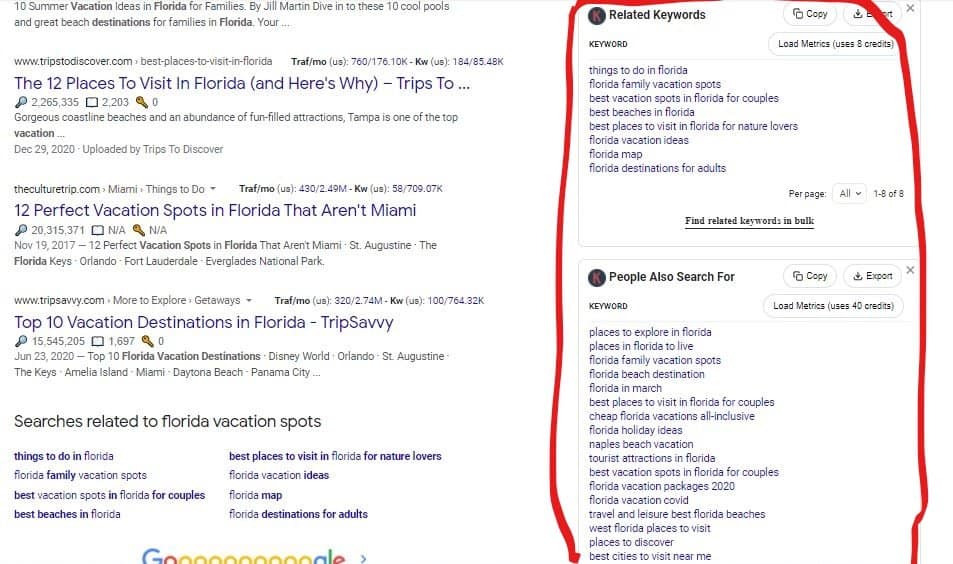
You can find more keyword ideas to use in place of or along with your keyword. (It’s always good to use keyword variations in your post.)
Another great tool to find keywords is by using Google itself. If you type in a keyword, it will auto suggest closely related keywords.
For example, I type in my keyword phrase into Google, and it shows me these auto suggestions as well:

Then if you scroll down to the end of the search results, you will find related searches at the bottom. These are other closely related keywords that users are searching for on Google.

My favorite keyword tool is a paid tool, Keysearch. It’s only $17/month and alongside the keyword suggestions, they also give you far more information.
The most important information that they give you is the search volume for each keyword, along with the keyword difficulty. So you can know if the keyword will be too competitive to rank for or if it’s a good keyword to base your post on.
Then you can plan your posts around the keywords that you will be able to rank for on Google, and skip writing the posts that won’t rank.
For example: keywords that have high keyword difficulty scores such as 50+ or low search volume such as 0 searches a month.
Many of the keywords that I used on my military blog had heavy competition from domains with high authority. Or they had no search volume at all and brought me zero traffic because nobody was searching for those terms.
I pay a monthly subscription for Keysearch and it is, without a doubt, the best money I’ve invested in my blog. You can get 20% off by using my discount code KSDISC when signing up!
Another paid tool that is highly recommended by other bloggers is Semrush. It is more expensive than Keysearch but contains more in depth details about your keyword research, as well.
You can grab a free trial of Semrush here.
Not linking properly
Did you know that when you write a post you should be including internal and external links throughout your content?
For example, earlier in this post I linked to another one of my posts about how to start a blog. It related to this post and would be relevant for many users who are reading this article.
So if you have closely related posts, you should include them in your post. This will help you gain more traffic as users will view more of your content.
You also should link out to external sources, as well. By linking out to highly reputable and closely related sites, you are signaling to Google that your website has authority on this topic.
For example, earlier I linked to Moz’s article about why you need a SSL certificate on your website. Moz’s website has a high level of E-A-T (expertise, authority, and trustworthiness), and the content I linked to related to this article.
Not building backlinks
Building backlinks is one of my least favorite parts of good SEO practice. Having a good quality article with on-page SEO is only half of the battle of ranking in Google.
You should also try to build backlinks. Backlinks are links that take an user to your blog from other websites.
There are two types of backlinks – dofollow and nofollow.
No follow backlinks are links such as you leaving comments on a post or in a forum with your website address. They aren’t as strong for your SEO.
Dofollow backlinks are the links that you want. These are the links that lead back to your website signaling to Google that your content was good enough to be shared with others.

Many new bloggers make the amateur blogging mistake of trying to be on every social media outlet there is available. Now, if you use a scheduler to automatically update each social media site, you may save time.
But in order to build a strong base of followers, you have to spend time on each platform. You have to be engaged with your audience.
You have to not only put out posts about your new articles, but also spend time answering questions and comments, making stories, and more.
If you are trying to build your brand new website, and trying to build a base on Twitter, Facebook, Pinterest, Snapchat, YouTube, TikTok, and Instagram all at the same time – you are going to take much longer to grow your company then you would like to.
Likewise, if you choose to ignore all social media for your website, you are also hurting your brand by not taking advantage of more ways to get your content out there.
I think it’s great to create many different social media pages for your brand and to publish each new post on each page.
However, until you build your business up to where you want it to be, I recommend only focusing on one social media platform for awhile.
Platforms such as Facebook and Instagram require a lot of engagement to build a following. You must post stories, engage with your audience, and be updating the platforms regularly.
I suggest beginning with Pinterest as it’s a great way to drive your traffic (depending on your niche). Publish your new content to every social outlet, but just choose one social media platform to devote your time to.
It’s more important to write content and get more posts published. Then you can focus on the different forms of social media later when you have started to see traffic.
Another amateur blogging mistake is using the wrong platform for your audience. You need to see where your audience hangs out, and focus your time there.
For example: Pinterest is a great tool to build traffic. By building a business account and posting pins regularly, you can build tremendous traffic to your website before Google finally starts to rank you with SEO.
But Pinterest isn’t for every niche. It’s mostly used by women, many of whom are moms.
If your niche is in fashion, beauty, cooking, parenting, crafts, education, travel, organization, decorating, gardening, etc., then Pinterest can be a gold mine for your brand.
But if your niche is focused on products such as different types of cameras, or girl scouts, military life, or something more obscure, etc., then Pinterest may not drive as much traffic for your website.
For example; those who write about military topics may do better utilizing Facebook and Facebook groups. There is a huge audience for military wives and girlfriends on Facebook but not as much search volume for it on Pinterest.
Find out where your audience hangs out and spend your time and effort there.
Only sharing new content once and expecting to be an overnight success
Many bloggers are under the impression that after they write a great quality post and share it to social media, that they will see immediate traffic.
Unfortunately even if you write the best content on the internet, you will not wake up to magic the next morning if you are a new blogger.
This is a common misconception by beginner bloggers.
It takes time to build a successful blog.
If you already have a large following before you begin your blog, you will find that success more quickly.
But if you are a brand new blogger with brand new social media accounts, then tweeting out your new post and sharing it to Facebook might not lead to the growth you hope to see at first.
It will take time to build your readers’ trust.
It’s also very important to realize that you don’t want to just share your content once and hope for traffic.
For example, if you decide to use Pinterest: One of the biggest mistakes I made as a newbie blogger on Pinterest was making (horrible) pins, pinning them to Pinterest, and sitting back hoping to see traffic.
(Check out our how to start a blog post for examples on how to make good quality pins).
You have to make great looking pins (those are the ones that will get clicks and saves), pin them at the right time of day when your audience is searching, insert the proper keywords, and, most importantly, make more than one pin per blog post.
That means you are continuously making new pins for your most popular and well-received posts. You are continuously sharing these fresh pins to Pinterest every week or two weeks for the same blog post.
The same thing goes for Twitter or Facebook. While you want to continue making new content and sharing it, you should also be re-sharing older posts to make sure it continuously gets out in front of your audience’s eyes.
Now you don’t want to be oversharing the same content over and over again. That will get your accounts marked as spam.
You want to make sure you are spacing your old content out and constantly creating new content as well.
You can learn more about how to properly grow your Pinterest account from Carly Campbell’s excellent course, Pinteresting Strategies.
I hope this post has helped you start your blog on the right path. By avoiding many of these beginning blogger mistakes, you can find a path to success more quickly than many other amateur bloggers.
Let us know which amateur blogging mistake you have made in the comments below!